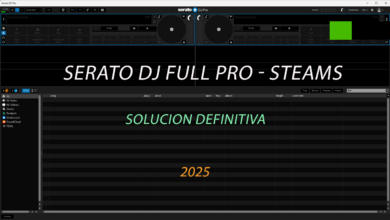FL Studio Full Edition 2024 Windows

FL Studio Full Edition v24.2.2 – Windows
FL Studio (Fruity Loops) – Versions, Plugins, and Features
FL Studio is one of the most popular DAWs (Digital Audio Workstation) for music production, featuring an intuitive interface and powerful tools for composition, mixing, and mastering. Below are its editions and included plugins.
🎛️ FL Studio Versions (Comparison)
FL Studio has four main editions, each with different features and plugins:
FL Studio Fruity Edition ($99 USD)
-
Ideal for beginners.
-
Includes pattern-based sequencing.
-
Basic plugins (Sytrus, FLEX, Delay, Reverb).
-
Does not support audio recording (MIDI only).
FL Studio Producer Edition ($199 USD)
-
The best-selling edition (recommended for professional production).
-
Supports audio recording (vocals, instruments, etc.).
-
Includes Edison (audio editor), Slicex (sample slicer).
-
Additional effects (Maximus, Vocodex, Harmor).
FL Studio Signature Bundle ($299 USD)
-
Includes everything from Producer Edition + premium plugins:
-
NewTone (vocal tuning).
-
Gross Beat (time/volume effects).
-
Hardcore (amplifier simulator).
-
FL Studio All Plugins Edition ($499 USD)
-
ALL official Image-Line plugins (over 80).
-
Includes Sytrus (advanced FM synthesis), Sakura (string instruments), Transistor Bass (bass synths).
-
Perfect for advanced producers who want the full arsenal.
🎹 Highlighted Included Plugins
Generators (Synths/Samplers):
-
FLEX (professional presets).
-
Sytrus (advanced FM synthesis).
-
Harmor (additive synthesis).
-
Sakura (acoustic instruments).
Effects:
-
Gross Beat (glitch/stutter effects).
-
Vocodex (professional vocoder).
-
Valhalla Supermassive (free reverb/delay included).
-
Fruity Convolver (impulse reverb).
System Requirements for FL Studio (Windows & macOS)
To ensure optimal performance for music production, verify that your system meets these requirements:
📌 Minimum Requirements
🪟 Windows
-
Operating System: Windows 10 or 11 (64-bit)
-
Processor: Intel Core i5 / AMD Ryzen 5 (or equivalent)
-
RAM: 4 GB (8 GB recommended for large projects)
-
Disk Space: 4 GB (plus additional space for libraries and samples)
-
Audio Card: ASIO-compatible (recommended for low latency)
-
Minimum Resolution: 1280×800
🍎 macOS
-
Operating System: macOS 11 (Big Sur) or higher
-
Processor: Intel Core i5 / Apple Silicon (M1/M2/M3 native support from FL Studio 21)
-
RAM: 4 GB (8 GB recommended)
-
Disk Space: 4 GB + additional space for samples
-
Minimum Resolution: 1280×800
🚀 Recommended Requirements (For Professional Production)
-
Processor: Intel Core i7 / AMD Ryzen 7 / Apple M1 Pro or higher
-
RAM: 16 GB or more (for orchestral projects, multiple VST plugins)
-
SSD (speeds up sample and project loading)
-
External audio interface (e.g., Focusrite, Universal Audio) with ASIO drivers (Windows) or Core Audio (macOS)
-
Dedicated GPU (useful for visualizations and 4K interfaces)
Contraseña: remixeslima.com
What is a Cryptocurrency and How Does It Work?
A cryptocurrency is a type of digital currency that uses cryptography for security and operates on a decentralized network called blockchain. Unlike traditional money (like the US dollar or euro), cryptocurrencies are not controlled by banks or governments—they rely on a peer-to-peer system.
 Key Features of Cryptocurrencies
Key Features of Cryptocurrencies
-
Decentralization: No central authority (like a bank) controls them.
-
Security: Transactions are secured by blockchain technology (tamper-proof records).
-
Pseudonymity: Transactions are public, but identities are hidden behind wallet addresses.
-
Limited Supply: Many cryptos have a max supply (e.g., Bitcoin’s 21 million cap).
-
Borderless: Can be sent globally without intermediaries.
 How Do Cryptocurrencies Work?
How Do Cryptocurrencies Work?
1. Blockchain Technology
-
A distributed ledger maintained by thousands of computers (nodes).
-
Transactions are grouped into blocks and added to the chain after validation.
-
Once recorded, transactions cannot be altered (immutability).
2. Transactions
-
If Alice sends 1 Bitcoin to Bob, the transaction is broadcast to the network.
-
Miners (in Bitcoin) or validators (in Ethereum 2.0) verify the transaction.
-
Once confirmed, it’s added to the blockchain (time varies by network).
3. Mining & Staking
-
Mining (Proof of Work – PoW): Used by Bitcoin. Miners solve complex math problems to validate transactions and earn crypto rewards.
-
Staking (Proof of Stake – PoS): Used by Ethereum 2.0, Cardano. Users “lock up” coins to validate transactions and earn interest.
4. Wallets
-
Hot Wallets: Connected to the internet (e.g., MetaMask, Trust Wallet).
-
Cold Wallets: Offline storage (e.g., Ledger, Trezor) → More secure.
-
Each wallet has a private key (like a password) and a public address (like an account number).
 Types of Cryptocurrencies
Types of Cryptocurrencies
-
Bitcoin (BTC): The first and most famous (“digital gold”).
-
Ethereum (ETH): Supports smart contracts & decentralized apps (DeFi, NFTs).
-
Stablecoins: Pegged to fiat (e.g., USDT = $1).
-
Altcoins: Other cryptos like Solana (SOL), Cardano (ADA).
-
Utility Tokens: Used in specific ecosystems (e.g., BNB for Binance Chain).
 How to Get Cryptocurrencies?
How to Get Cryptocurrencies?
-
Buy on exchanges (Binance, Coinbase, Kraken).
-
Mine (requires powerful hardware).
-
Stake (earn passive income by locking coins).
-
Airdrops & Rewards (some projects give free tokens).